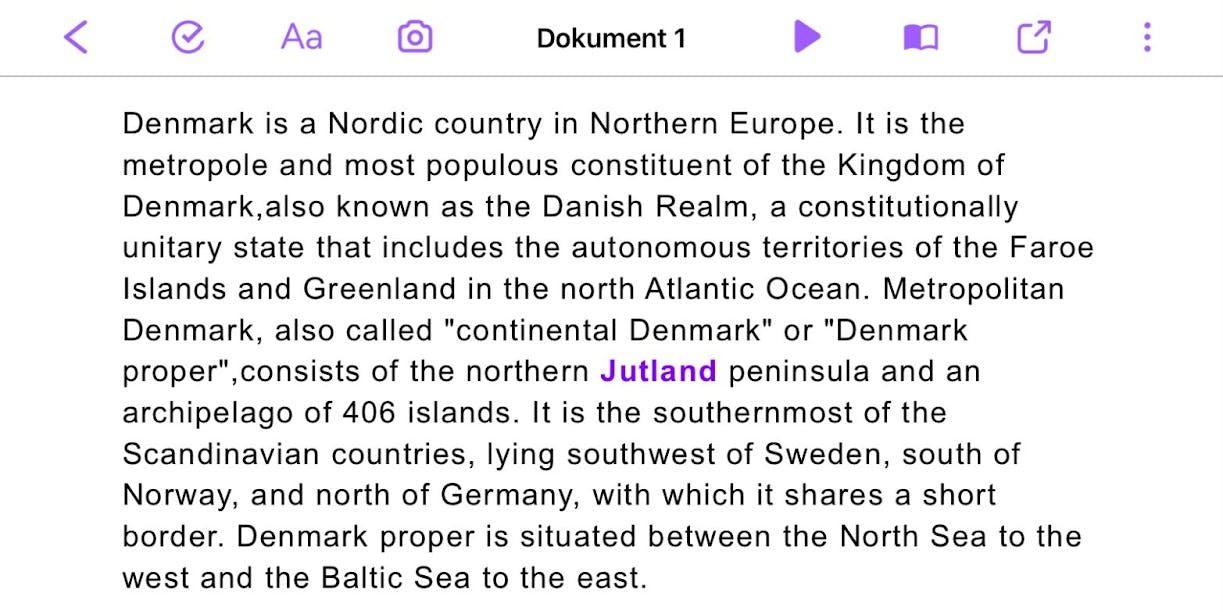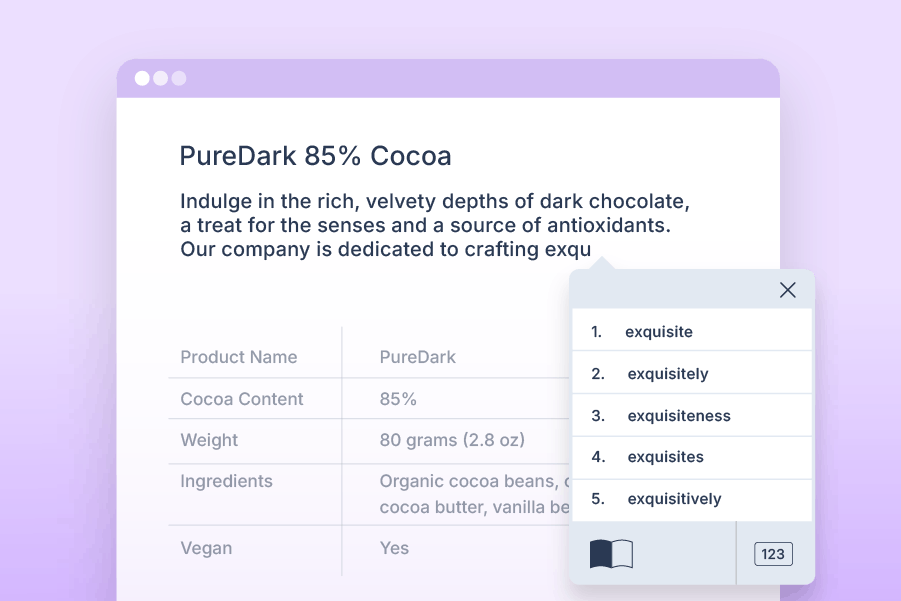We’ve made an exciting update to Read&Write for iOS. The app’s word prediction feature now works smoothly with external keyboards, giving you a faster, more natural typing experience, whether you’re writing in class, at work, or on the go.
What’s new
In the past, predictions didn’t refresh automatically when you used Read&Write’s keyboard with an external keyboard in third-party apps. You had to manually update the list using the arrow keys, a small but frustrating interruption.
Now, predictions update automatically as you type. That means fewer pauses, no manual refreshes, and a writing flow that keeps pace with your thoughts.
Making Read&Write more accessible
Many people use Read&Write with docking stations or Bluetooth keyboards — especially in schools and workplaces where flexibility matters. This update makes Read&Write more accessible and responsive for everyone.
You’ll notice:
- Better accessibility: Support that adapts to any keyboard setup
- Smoother workflows: Real-time predictions that follow your typing speed
- More flexibility: Ideal for hybrid learning or professional environments
At Everway, we’re always improving how our tools fit into your daily routine. This release isn’t just about new features, it’s about refining the everyday experience that helps users write with confidence.
With improved prediction support for external keyboards, typing with Read&Write on iOS feels effortless, adaptive, and accessible wherever you work or learn.