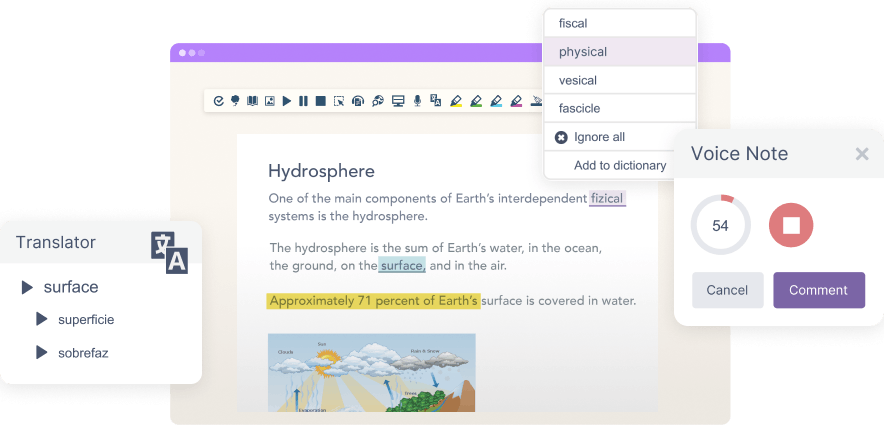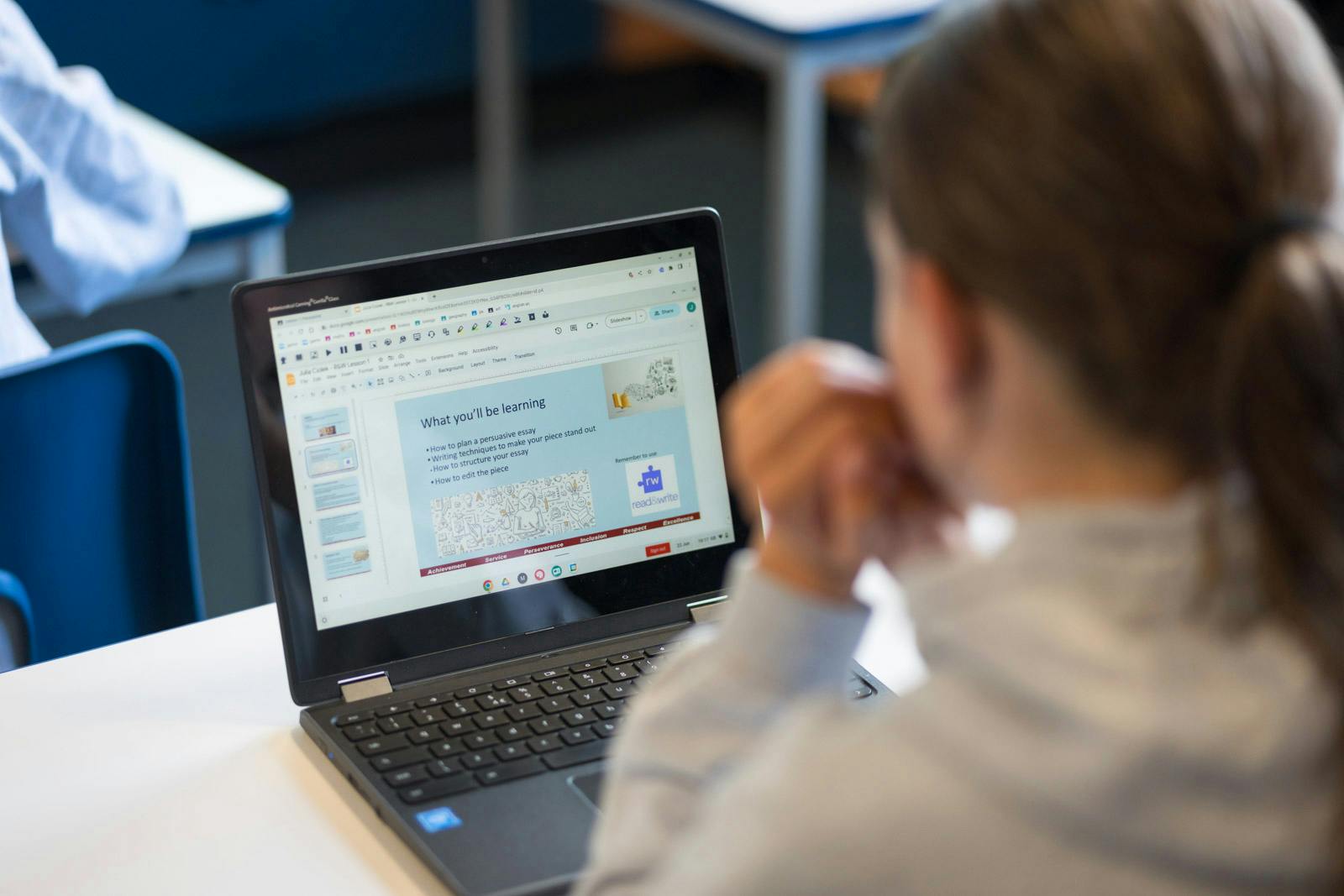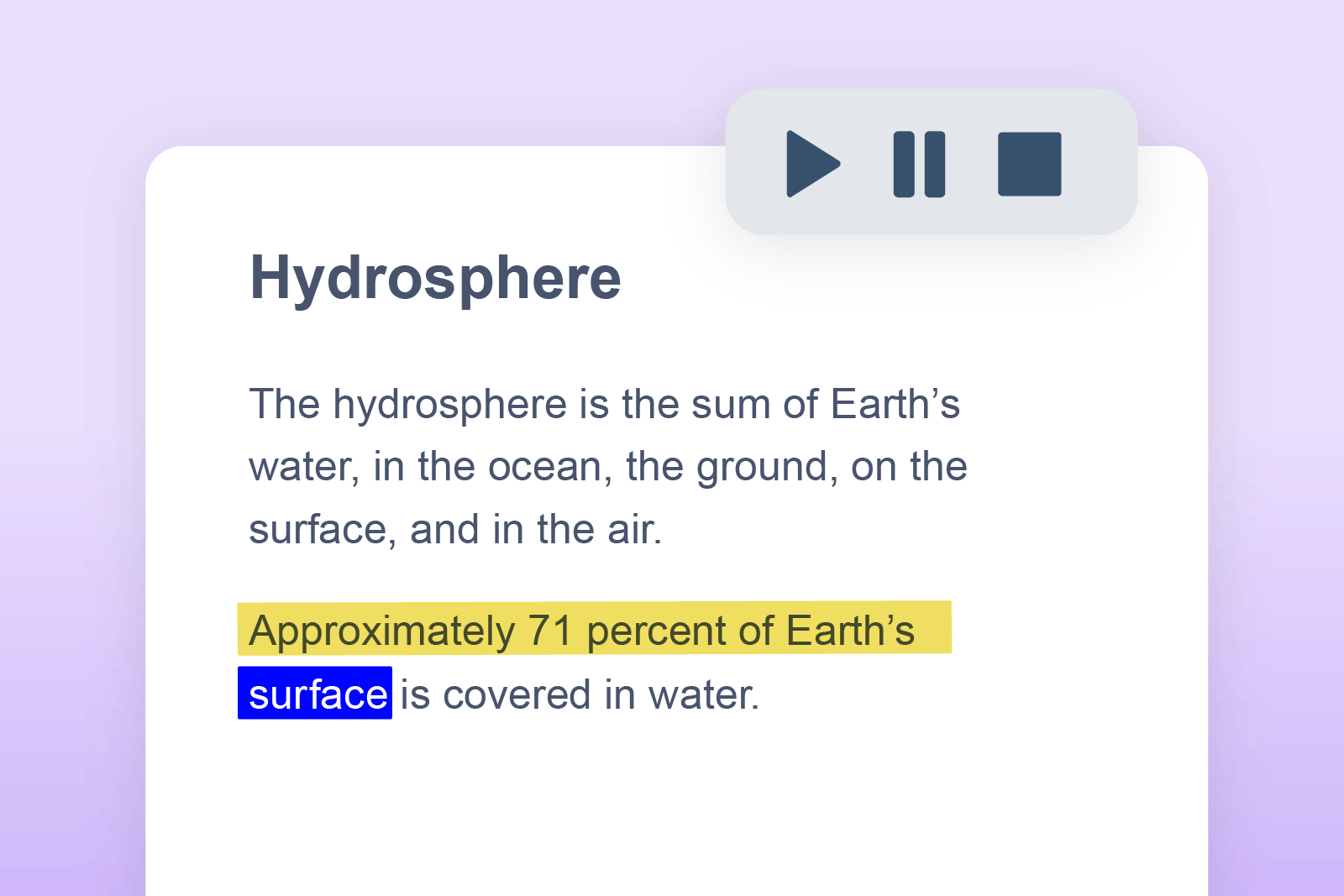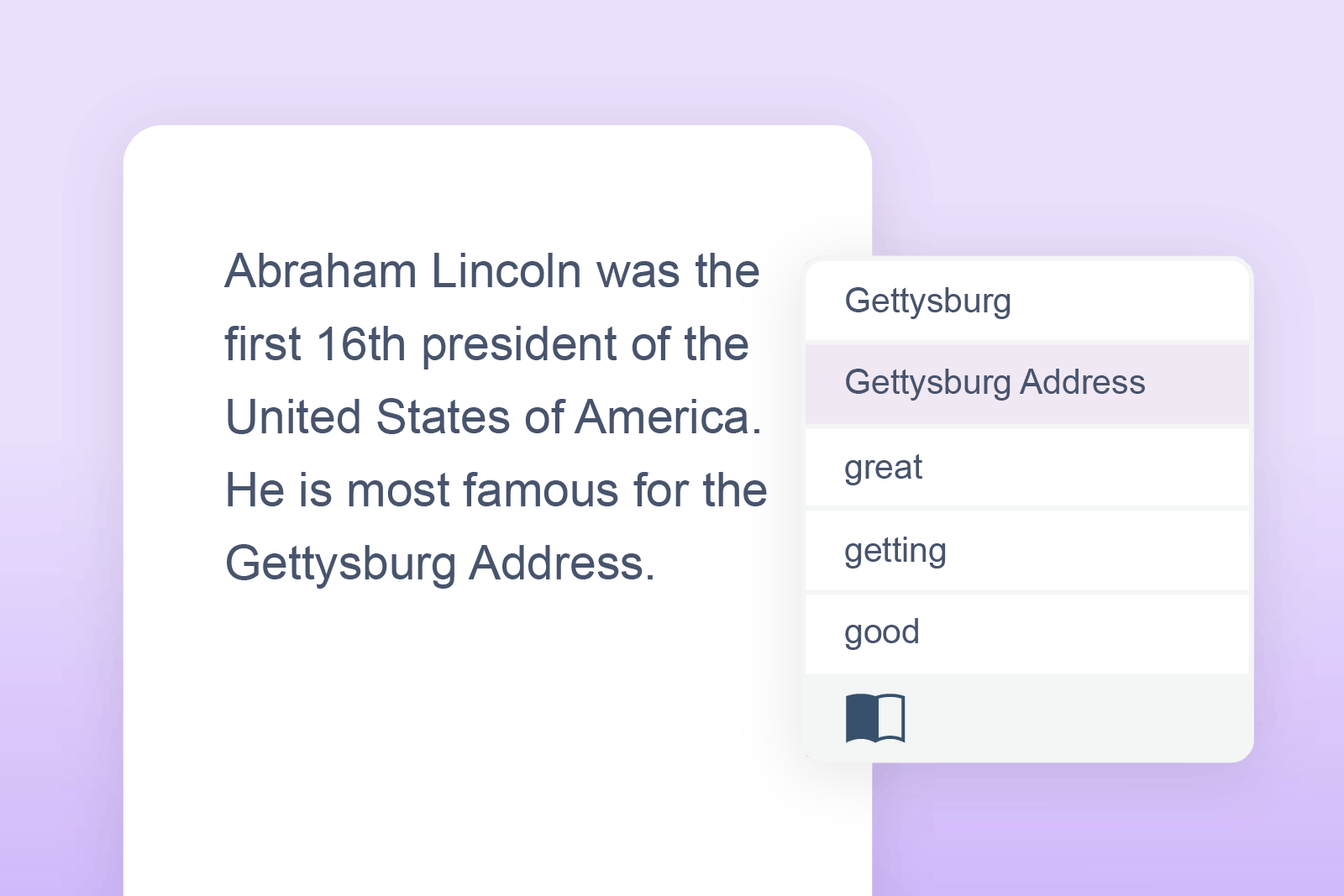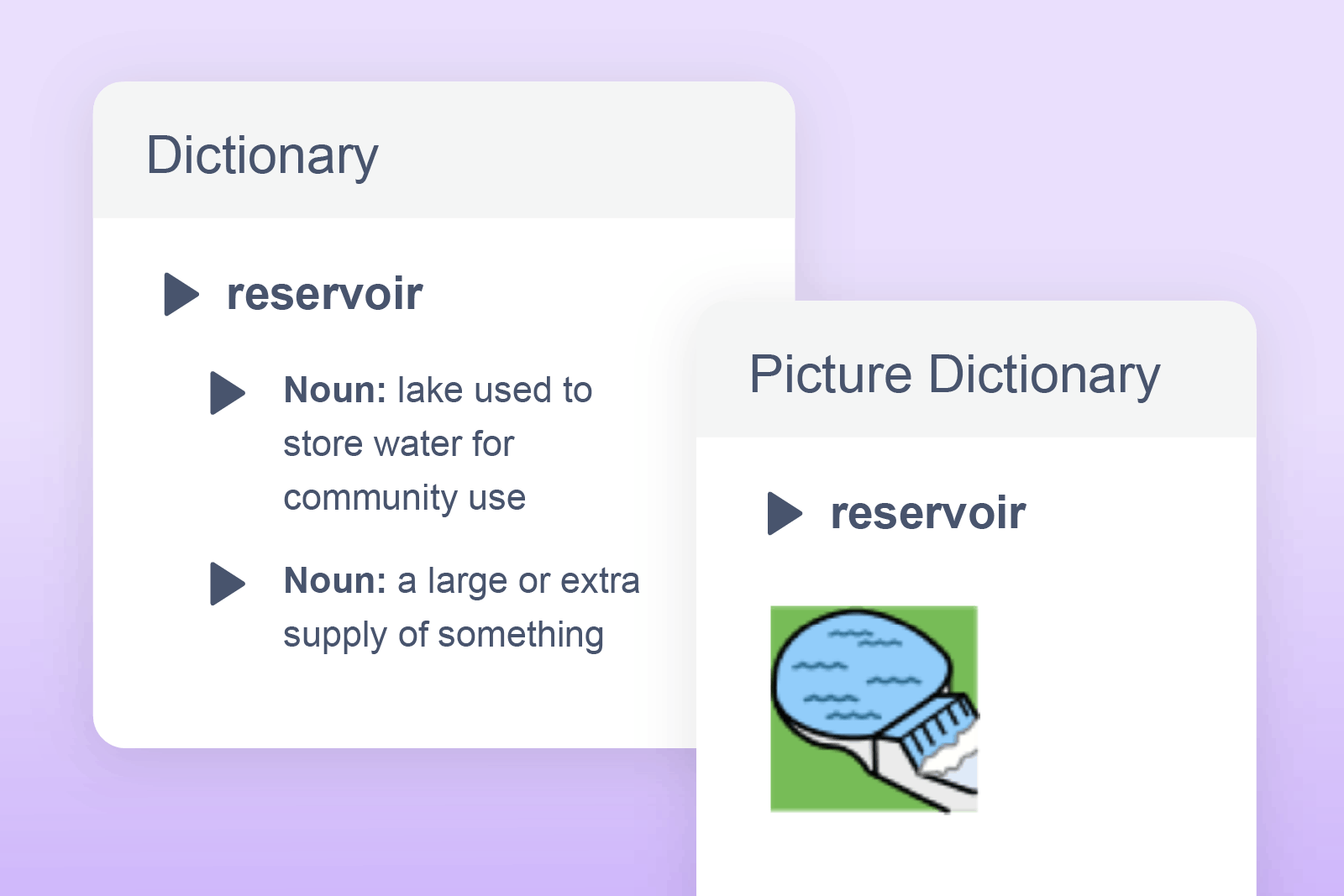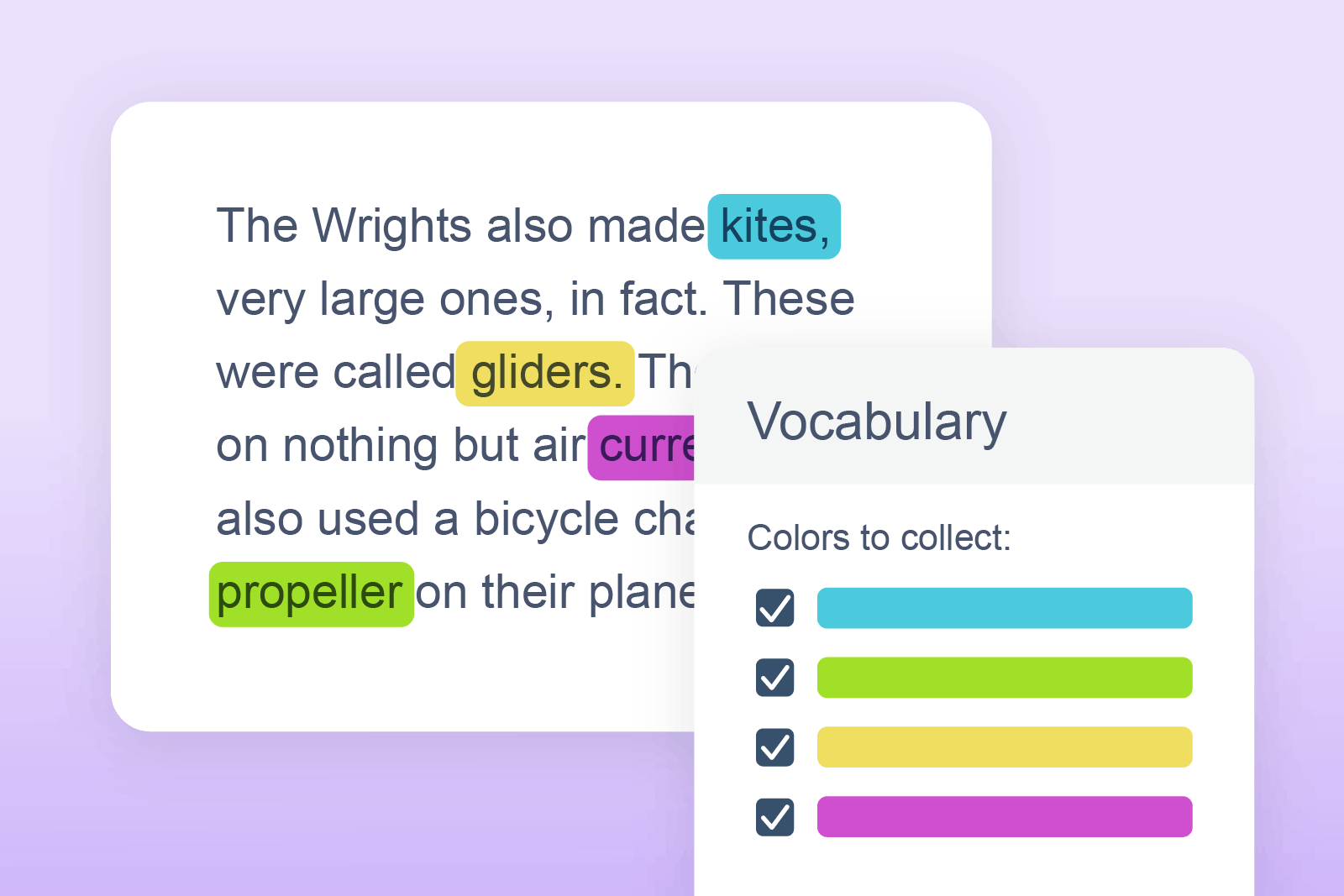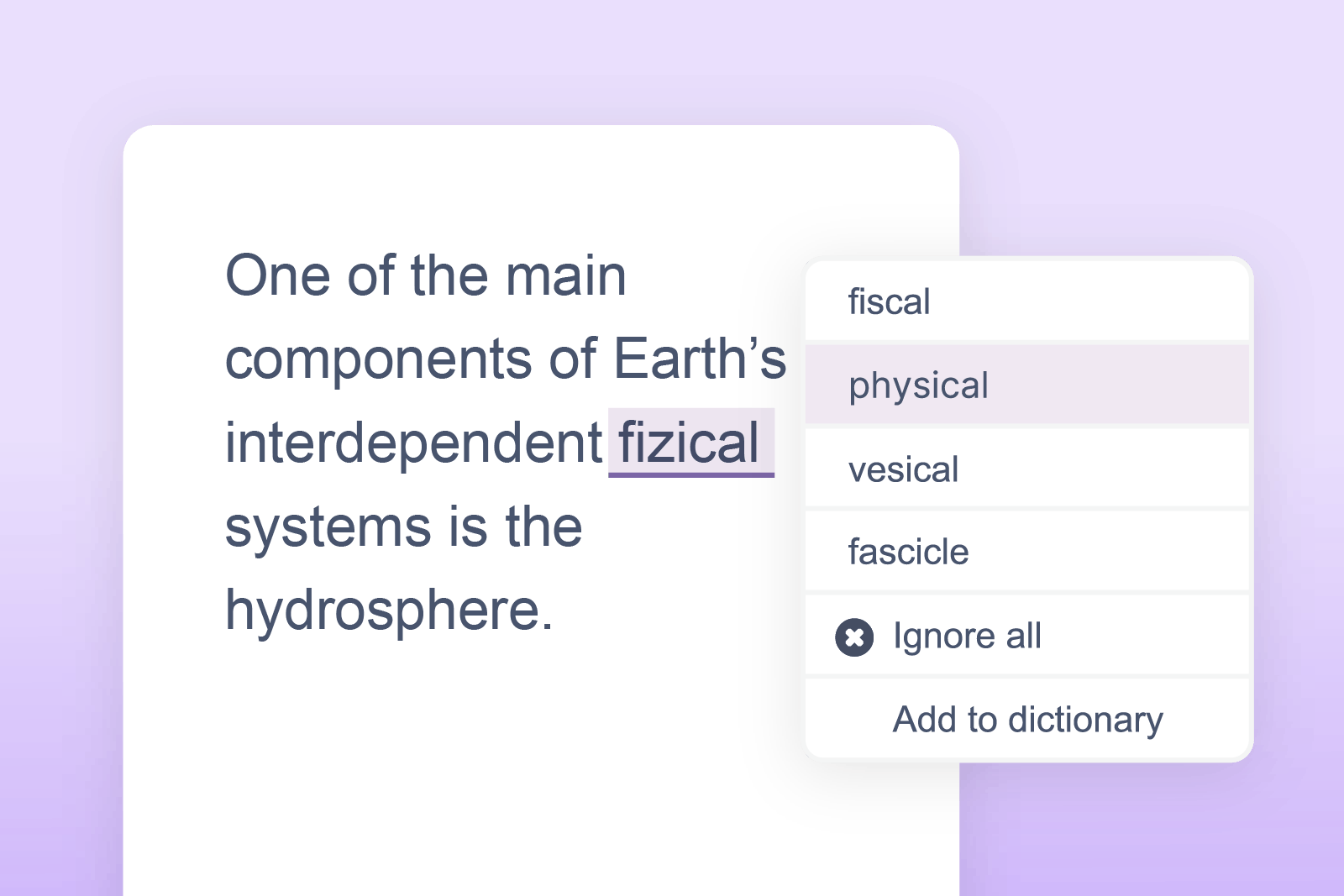Help students understand and express themselves
Read&Write is a literacy support tool to help students with reading, writing, comprehension, and independent learning. With features like Text-to-speech, vocabulary tools, and study aids, it’s perfect for every learner.