A guide to using
ICT for SQA assessment arrangements
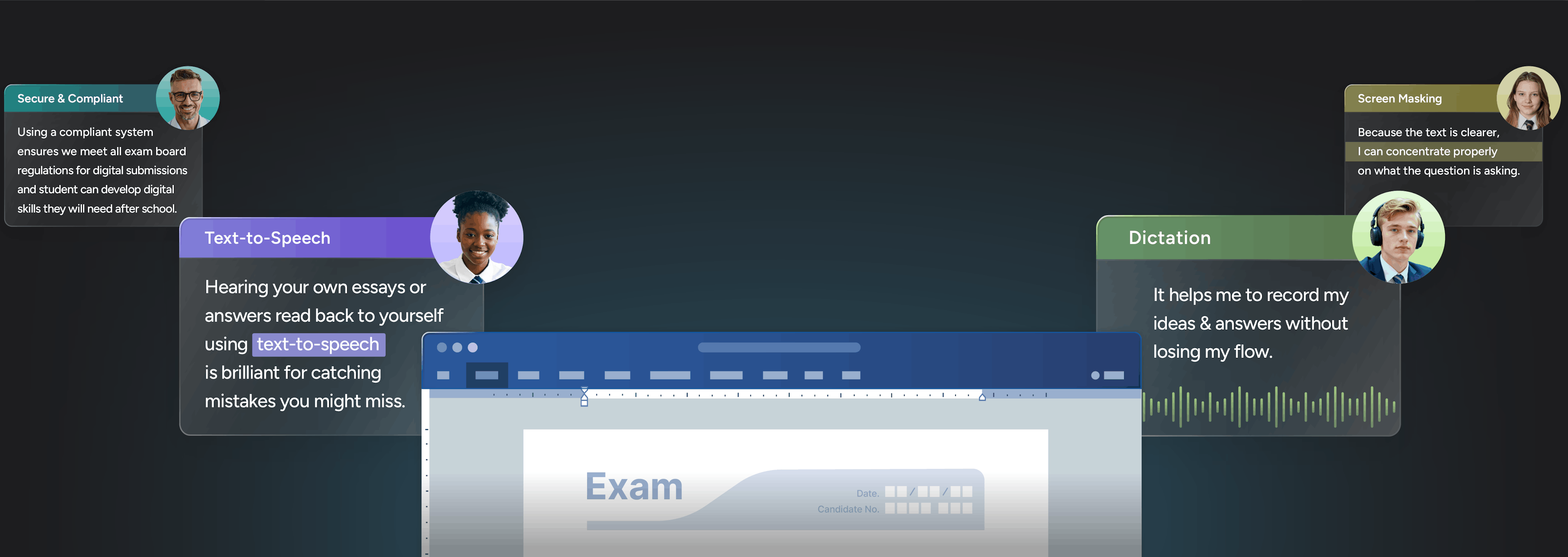
Get in touch
Tell us a bit about your exam needs and our specialists will be in touch soon.
Assessment arrangements for exams
Assessment arrangements allow candidates who have been identified as having additional support needs (ASN), access to appropriate arrangements to complete the assessment without compromising its integrity.

Assessment arrangements might include things like:
- Extra time to complete the exam
- The use of ICT
- Adapted or digital question papers
40.5%
In 2024, 284,448 of all pupils (40.5%) - that’s 291,700 students. in Scotland were identified as having an Additional Support Need.
+3.8%
The number of pupils identified with ASN increases each year. The 2024 figure is 3.8 percentage points higher than 2023.
91,880
The number of requests for Assessment Arrangements grew by 12.75% in 2025 to 91,880, compared to 2022.
The use of ICT in SQA exams
Digital exam tools like computer readers, speech recognition software, and word processors can significantly benefit students with additional needs. The SQA states that:

Learners who use ICT in assessments may also need assistive technology to allow them to access the assessment independently. Learners with reading, writing or spelling difficulties, a visual impairment or a physical difficulty may find it difficult to work with a human reader or scribe and prefer to do this using assistive technology. The most common types of software used by learners are screen readers, text-to-speech software and speech recognition technology.”
What the SQA guidelines say
Digital readers
A computer reader can be used instead of a human reader for some or all parts of the assessment.
Text-to-speech software allows the learner to highlight text that they would like read aloud (this can be a sentence, a paragraph or the entire passage) and for this to be converted into audio.
The learner can control the amount of text read aloud, the speed and voice settings, and whether or not the reading is repeated.

Digital readers
A computer reader can be used instead of a human reader for some or all parts of the assessment.
Text-to-speech software allows the learner to highlight text that they would like read aloud (this can be a sentence, a paragraph or the entire passage) and for this to be converted into audio.
The learner can control the amount of text read aloud, the speed and voice settings, and whether or not the reading is repeated.

New for 2025:
Scientific and mathematical notation
Exams and assessments with maths and science content are now more accessible for learners
using speech recognition technology. The updated guidelines state:
"Learners are permitted to use speech recognition software to produce, typed, scientific or mathematical notation in an assessment where the learner is unable to do so.”
How to apply for
SQA Assessment Arrangements
What you’ll need:
- A clear rationale and evidence of need
- Trial use in assessments or class
- Submission via the Access Arrangements system

Computer Readers
No prior SQA approval is needed - just record it. Must reflect the student's normal way of working. Spellcheck must be disabled unless separately approved.

Speech Recognition Technology
Prior SQA approval is needed in most cases. Treated like a digital scribe. Strong supporting evidence needed.

Word Processors
Allowed without approval if used routinely - just record it. Spellcheck must be disabled unless separately approved. The device must meet SQA ICT security requirements (e.g., no internet access, locked down)
The benefits of computer readers and scribes
Schools are increasingly turning to digital tools in place of human readers and scribes - and for good reason.
Ease the pressure on staff
Recruiting and training human readers and scribes can be time consuming and resource heavy. With digital tools, students get consistent, reliable support, without the staffing challenges.
Build student confidence
Using assistive technology helps students feel more in control. It promotes independence and mirrors the way they learn every day, reducing anxiety and better preparing them for life after school.
Make exams more manageable
Digital solutions reduce the logistical complexity of running exams. There’s less need for 1:1 support, meaning students can sit together in the same room, streamlining timetabling and invigilation.
Plan for the long term
Digital tools may involve an upfront investment, but they deliver long-term savings by reducing ongoing staffing costs and enabling you to scale support without scaling complexity.
Everway tools meet SQA guidelines
Our tools meet SQA regulations, together they provide everything you need for exams and beyond - working as a Computer Reader, Scribe, and Word Processor as part of a student's normal way of learning and producing work.

ExamWritePad provides a secure writing environment specifically designed for use in exams and controlled assessments.

Read&Write can be used in place of a human reader in exams. Read&Write’s dictation feature can also be used in place of a human scribe in exams.

Our digital maths tool can be used in line with the SQA regulations. It helps you save time, reduce costs and give students the support they need in exams.

The Chromebook solution for exam access arrangements. OrbitNote exam mode makes exams and assessments more accessible for students using Chromebooks.
See it in action:
Read&Write for exams at Oldham College
When Oldham College wanted to give every student the same fair chance in exams, they chose Read&Write as a computer reader and scribe.
Today, their exams team uses Read&Write to support hundreds of learners - saving time, reducing stress, and helping students work more independently. All in line with SQA guidelines.
Hear from their Exams Officer, leadership team, and students about the difference it’s making on exam day.
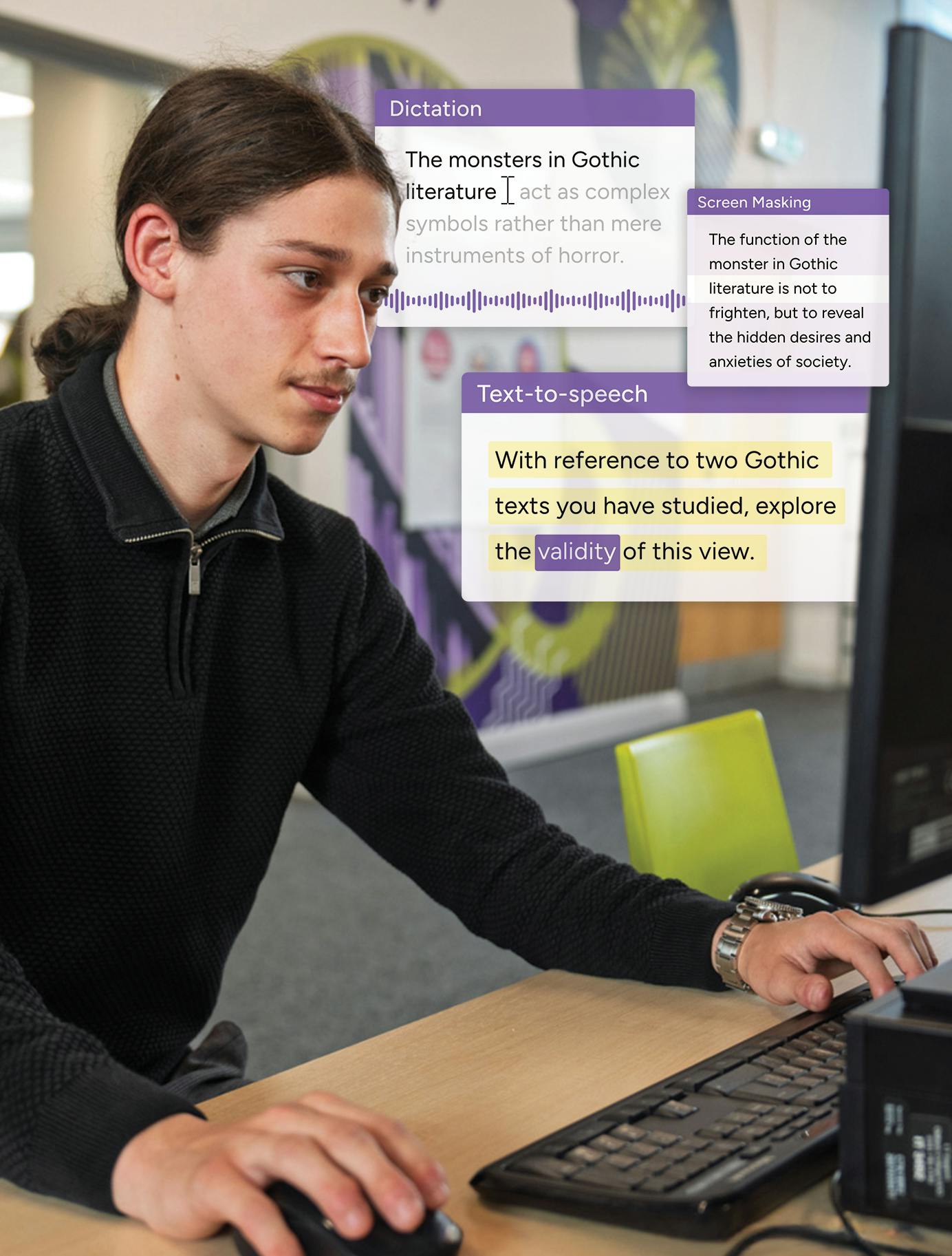
Join our expert led webinar on ICT for assessment arrangements
Are you struggling to understand how to use ICT for assessment arrangements?
In this Exams Masterclass, you’ll learn from two exam experts how digital tools can help you, and keep you compliant. Join Everway (formerly Texthelp) and special guest Paul Nisbet, from CALL Scotland, for a 60-minute webinar and Q&A that will demystify the process and provide practical solutions.







