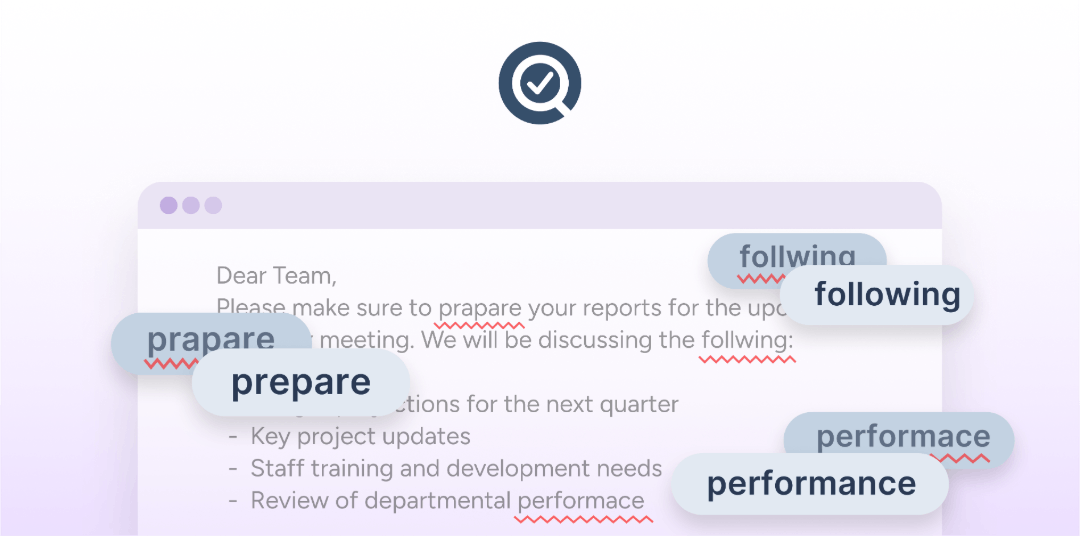Read&Write for Work Enterprise licenses already include AutoCorrect. Now Group licenses do too. Our new unified installer means AutoCorrect is now included within Read&Write as standard.
For Enterprise customers - AutoCorrect is now easier to deploy. Until now, it required a separate install to the Read&Write toolbar. With a new unified installer, it's easier for your IT teams to deploy. This means more people can benefit automatically without needing to raise their hand.
For Group customers - you now have access to a tool that automatically fixes spelling mistakes as users type. AutoCorrect works offline, runs silently in the background, and learns from each user’s most common errors. This provides tailored support without disruption.
Browser support extensions are also included
Our new unified installer also includes Read&Write’s browser support extensions for Chrome and Edge. This eliminates the need for separate downloads.
These lightweight extensions allow the Read&Write toolbar to interact with web content. Features include:
- Text-to-speech
- Word prediction
- Screen masking
This creates more accessibility in browser-based tools like Gmail and Office 365.
What’s new and what's next?
AutoCorrect is built in by default: Enterprise and Group customers now benefit without a separate install.
Simplified IT deployment: A single unified installer for Read&Write, AutoCorrect, and browser extensions.
New personalized writing companion: Works silently in the background, adapting to each user’s most common spelling mistakes.
Download the latest installer directly from the Deployment Guide.
See AutoCorrect in action
If you'd like to give your team an update on the AutoCorrect feature, you can see how it works on our Academy.